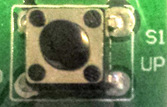Timer Factory Defaults
Factory Default Timer Settings
press s4 once display 01 then press s3 save
press s4 twice display 05:00 then press s3 save - minutes
press s4 three times display 05:00 then press s3 save - seconds
press s4 four times display 50 then press s3 save
press s4 five times display 9595 then press s3 save
press s4 six times display 9595 then press s3 save
press s4 seven times display 00 then press s3 save - count down timer alarm used for coin showers
Press s1 and s2 to move counter up and down
press s4 twice display 05:00 then press s3 save - minutes
press s4 three times display 05:00 then press s3 save - seconds
press s4 four times display 50 then press s3 save
press s4 five times display 9595 then press s3 save
press s4 six times display 9595 then press s3 save
press s4 seven times display 00 then press s3 save - count down timer alarm used for coin showers
Press s1 and s2 to move counter up and down
Factory Default Timer Configuration
Press hold on button "S1" and "S2" simultaneously for 3 seconds
Press button "S4" to switch to next configuration setting
Press use button "S1" and button "S2" for up and down to set configuration setting
Press button "S4" to switch to next configuration setting
Press use button "S1" and button "S2" for up and down to set configuration setting
Factory Defaults for Timer Configuration
1 blank 01
2 blank 03
3 blank 06
4 blank 1 to 30 value - automatic reset after X number of minutes
1 blank 01
2 blank 03
3 blank 06
4 blank 1 to 30 value - automatic reset after X number of minutes