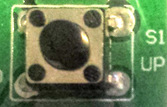Quick Start
This video demonstrates how to set the number of coins that will need to be inserted before machines turns on. For quick start this number is 1.
Set Coin Drop to 01step 1 -- press s4
ones digit will flash "O_" step 2 -- press s1 decrease minute step 3 -- press s2 increase minute set to "01" step 4 -- press s3 finished button timer is now updated with new settings |
|